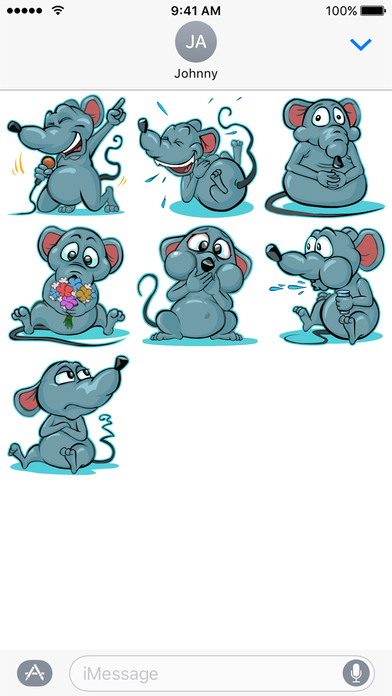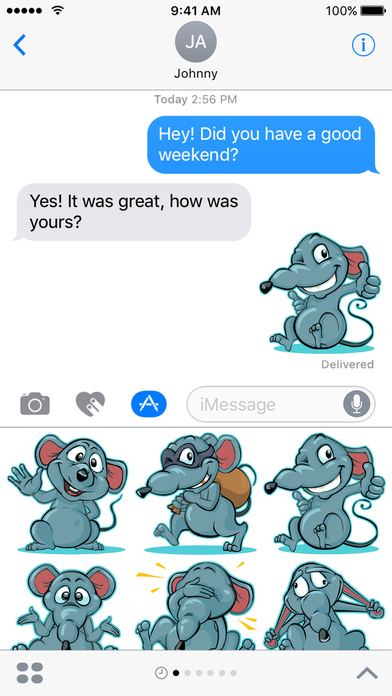
Crazy? Get down with this rocking rat and express your emotions without flying off the handle!
Drat! Life’s tame without Whitley!
Five simple tips to install the Whitley Firecracker sticker pack:
1. Tap the Store for iMessage icon (“A”) beside the chat field to see your recently used iMessage app.
2. Tap the 4-ovals icon in the lower left to bring up the app drawer.
3. Tap the + icon to access the Store, where you can browse, download, and manage more apps.
4. Tap the “get”/price button once you found a sticker pack you want, and then “install” button to install the pack on your device.
5. OPTIONAL: if you don’t see your stickers in messages after installing them, go to “Manage” tab in the Store and switch on the sticker pack.
Already in a chat?
1. Tap the sticker and “send” button to send Whitley Firecracker in chat.
2. Drag and drop the stickers over the chat content such as bubbles, other stickers, or even photos and videos (for iOS 10 and later).
3. Resize and rotate the stickers before sticking them onto photos and other content (for iOS 10 and later).
Stickers include:
1. Crazy
2. Who knows?
3. Oh no
4. Fed up
5. Sorry with flowers
6. Greed
7. Hello
8. LOL
9. Offended
10. Stunned
11. Get down
12. Thumbs up
13. Waiting in vain
Discover Whitley Firecracker Stickers on the App Store for iMessage.